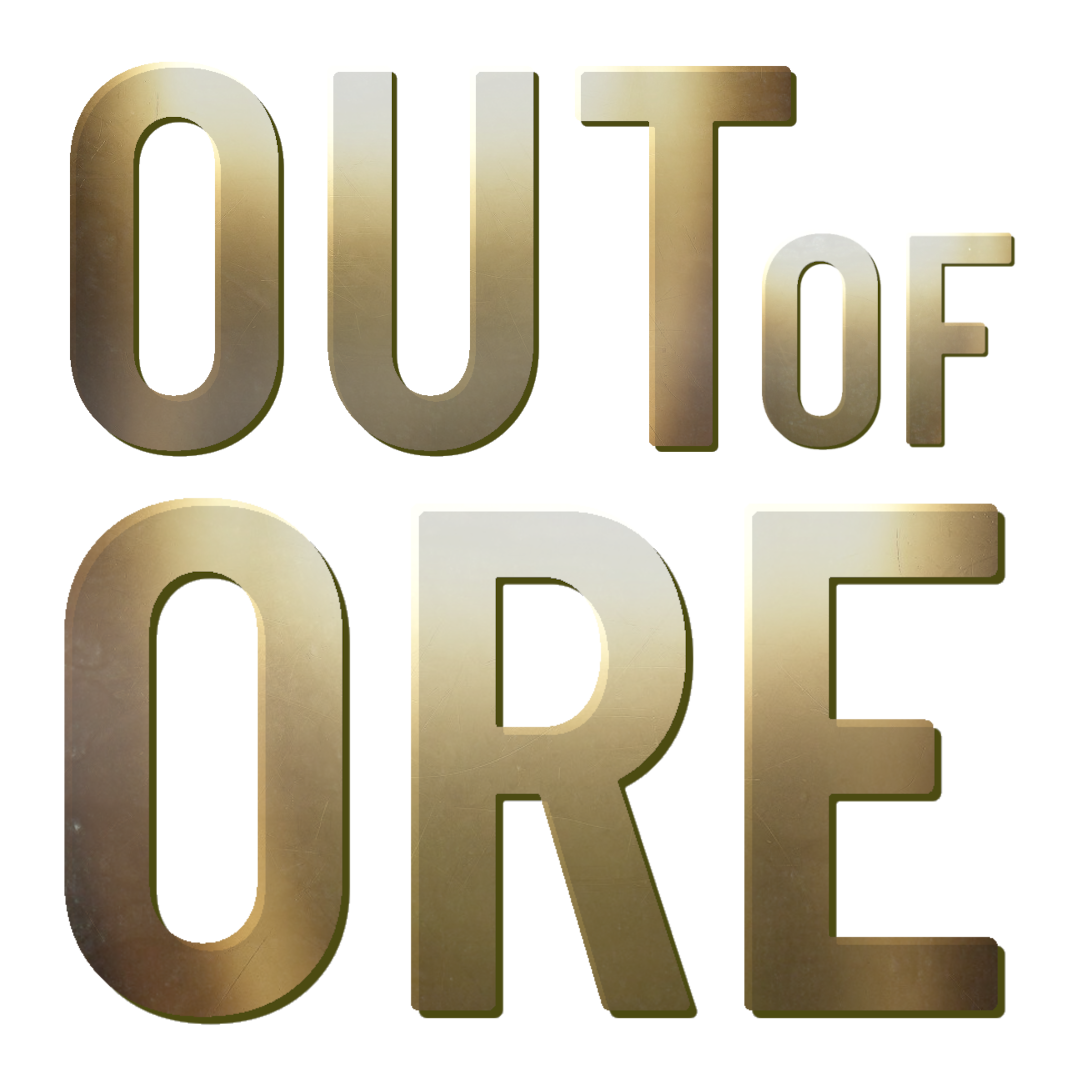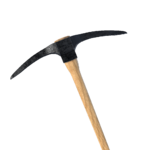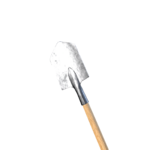Handtools: Difference between revisions
No edit summary |
|||
| Line 39: | Line 39: | ||
{| class="wikitable" style= "text-align: center; width: 80%; " | {| class="wikitable" style= "text-align: center; width: 80%; " | ||
| style= "text-align: center; width: 150px;" |'''Sledgehammer'''[[File:Sledgehammer.png|center|150x150px]] | | style= "text-align: center; width: 150px;" |'''Sledgehammer'''[[File:Sledgehammer.png|center|150x150px]] | ||
| style= "text-align: left; width: 500px;" | '''Sledgehammer''' is used to remove any placed items. ( building elements, production elements, workbenches, placeable buildings) | | style= "text-align: left; width: 500px;" | '''Sledgehammer''' is used to remove any placed items. ( building elements, [[Production Plants|production elements]], [[Workbenches & Crafting|workbenches]], placeable buildings) | ||
Removed items will return into your inventory again ( as long as you have free slot available) | Removed items will return into your inventory again ( as long as you have free slot available) | ||
Equip it on your toolbar, aim and click at the placed element to remove it . | Equip it on your toolbar, aim and click at the placed element to remove it . | ||
| Line 48: | Line 48: | ||
{| class="wikitable" style= "text-align: center; width: 80%; " | {| class="wikitable" style= "text-align: center; width: 80%; " | ||
| style= "text-align: center; width: 150px;" |'''Detonator'''[[File:Detonator.png|center|150x150px]] | | style= "text-align: center; width: 150px;" |'''Detonator'''[[File:Detonator.png|center|150x150px]] | ||
| style= "text-align: left; width: 500px;" | '''Detonator''' is used to activate explosives once you have placed them down . | | style= "text-align: left; width: 500px;" | '''Detonator''' is used to activate [[explosives]] once you have placed them down . | ||
Safety first! stay good distance from explosives ( explosives don't harm character, but you may end up in a deep hole) | Safety first! stay good distance from [[explosives]] ( explosives don't harm character, but you may end up in a deep hole) | ||
To use it, equip it on your toolbar and click to trigger explosives | To use it, equip it on your toolbar and click to trigger explosives | ||
(Tip: if you have placed many explosives and dont wanna wait til they all explode one by one, just keep clicking the detonator. It will trigger them faster) | (Tip: if you have placed many [[explosives]] and dont wanna wait til they all explode one by one, just keep clicking the detonator. It will trigger them faster) | ||
<br><br> | <br><br> | ||
|} | |} | ||
Revision as of 01:04, 17 February 2025
When starting a new savegame you will be equipped with default Handtools.
With variety of handtools you can dig, flatten ground, cut down trees, light up your path, demolish structures, detonate explosives and send vehicles or attachments back to your inventory.
Some handtools like pickaxe, shovel and sledgehammer have also faster variations in the store.
You will find all the handtools in Store - Equipment - Handtools
Sledgehammer |
Sledgehammer is used to remove any placed items. ( building elements, production elements, workbenches, placeable buildings)
Removed items will return into your inventory again ( as long as you have free slot available) Equip it on your toolbar, aim and click at the placed element to remove it . There is 2 different sledgehammers in the game: default and fast sledgehammer.
|
Detonator |
Detonator is used to activate explosives once you have placed them down .
Safety first! stay good distance from explosives ( explosives don't harm character, but you may end up in a deep hole) To use it, equip it on your toolbar and click to trigger explosives (Tip: if you have placed many explosives and dont wanna wait til they all explode one by one, just keep clicking the detonator. It will trigger them faster)
|